Summary of computer shortcuts help users use the computer more efficiently by combining keys together to call a certain feature, instead of having to search manually. Windows keyboard shortcuts are extremely useful in applications with too many features, such as Microsoft Office Word.
Below is a list of the most common Windows shortcuts for managing on Windows, as well as writing documents, surfing the web.
34 common keyboard shortcuts on the Windows Command Prompt
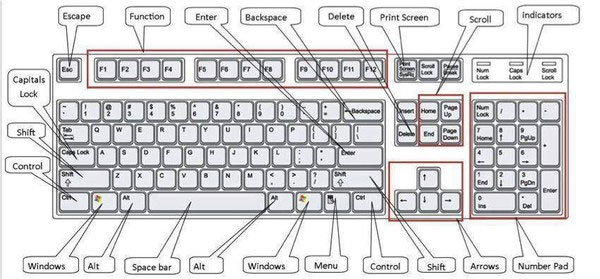 Position the keys on a standard keyboard set.
Position the keys on a standard keyboard set.
General Windows computer shortcut
Ctrl + C: Copy selected object
Ctrl + X: Cut (Cut) the selected object
Ctrl + V: Paste (Paste) the selected object
Ctrl + Z: Return to the previous time (Undo)
Ctrl + A: Select all.
Ctrl + one move key (left / right / up / down): Select multiple discrete files / folders.
Ctrl + Shift + one key move (left / right / up / down): Select multiple files / folders continuously.
Ctrl + Shift + drag with mouse: Create shortcut for the selected file / folder.
Ctrl + scroll key right: Move the cursor to the end of the word that is behind it.
Ctrl + scroll key left: Move the mouse pointer over the first character of the word before it.
Ctrl + scroll key down: Move the cursor to the beginning of the next paragraph.
Ctrl + scroll key up: Move the cursor to the beginning of the previous paragraph.
Ctrl + Esc: Open Start Menu, replace Windows key.
Ctrl + Tab: Move back and forth between browser tabs in left to right order.
Ctrl + Shift + Tab: Move back and forth between browser tabs in right to left order.
Ctrl + F4: Close the current window of the program being executed.
Ctrl + Alt + Tab: Use the arrow keys to switch between open applications.
Ctrl + Shift + Esc: Open Task Manager
Ctrl + Esc: Open the Start menu
Alt + Enter: Open the Properties window of the currently selected file / folder.
Alt + F4: Close a program.
Alt + Tab: Switch between running programs
Alt + Esc: Select to order another active window to work.
Alt + click: Move quickly to a part of the text from the table of contents.
Alt + F8: Display the password on the login screen.
Alt + left arrow key: Return to the previous page.
Alt + right arrow key: Go to the back page.
Alt + spacebar: Open the shortcut menu for the current window.
Backspace: Return to the previous menu, similar to Undo.
Shift: Hold down this key while inserting the disc into the optical drive so that the autorun feature of the CD / DVD disc does not automatically activate.
Shift + Delete: Permanently delete files / folders without putting them in the trash.
Shift + F10: Open shortcut menu for selected object
Enter: Confirm the data entered instead of program buttons, such as OK, ...
F1: Open the help section of a software.
F2: Rename the selected object
F3: Open the file / folder search feature in My Computer.
F4: Open the address list in the Address section of My Computer.
F5: Refresh the icons in the current window.
F6: Move around the elements of the screen on a window or on the desktop
F10: Visit the Menu bar of the current application
Tab: Move between components on the window.
With Windows key:
Windows: Open or close the Start menu
Windows + Break: Open the System Properties window.
Windows key + D: Hide / unhide desktop.
Windows key + M: Minimize the current window to the taskbar.
Windows key + E: Open File Explorer to view drives and folders.
Windows key + F: Search in general.
Ctrl + Windows + F: Search for data in My Computer.
Windows + F1: See operating system instructions /
Windows key + L: Lock your computer screen
Windows key + R: Open the Run window.
Windows + U: Open Ease of Access Center in Control Panel.
Windows key + A: Open the Action center
Windows key + C: Opens Cortana in listening mode
Windows key + Alt + D: Display and hide date and time on the computer.
Windows key + I: Open Settings
Windows key + P: Select a display display mode (when connected to a projector, an external monitor)
System features:
Hold down the Right Shift key for 8 seconds: Turn on / off FilterKeys.
Left Alt + Left Shift + Print Screen: Turn on / off High Contrast.
Left Alt + Right Shift + Numlock: Turn on / off MouseKeys.
Press the Shift key 5 times: Turn on / off StickyKeys either.
Windows keyboard shortcuts used in the editor:
Ctrl + O: Open data.
Ctrl + N: Create new.
Ctrl + S: Overwrite existing data file.
Ctrl + W: Open a new window Close window
Alt + F: Display the menu list from the current window.
Ctrl + P: Call printing from running application.
Ctrl + F10: Maximize / minimize the application window.
Windows keyboard shortcuts for Internet Explorer:
Ctrl + B: Open the list of favorite addresses of the browser.
Ctrl + E: Move to the browser search bar.
Ctrl + F: Search smart on open website.
Ctrl + H: Open browsing history.
Ctrl + I: Open the directory management tree of favorite addresses.
Ctrl + L: Display a dialog box for the address of the website to be visited.
Ctrl + N: Create a new web browser window.
Ctrl + R: Refresh data currently displayed from a website.
Ctrl + F5: Refresh the web page and delete the old data in the cache.
Ctrl + T: Open a new card.
Ctrl + W: Turn off the current card.
What keyboard shortcuts are you most familiar with? If you know more shortcuts that are not in this list, then share with everyone!


No comments:
Post a Comment